Ping
The Ping tab provides a detailed view of the asset's connectivity and communication status, including the last ping time, device signal strength, and related events. This helps users monitor asset connectivity, verify device health, and troubleshoot network issues.
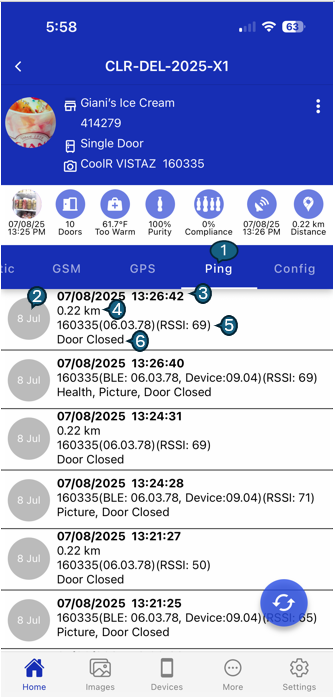
Screen Elements
1. Ping Tab:
Highlights the currently active Ping tab in the navigation bar.
2. Date:
Shows the specific date (e.g., 8 Jul) for the ping events listed below.
3. Timestamp:
Indicates the exact date and time when each ping event was recorded.
4. Distance:
Distance between the asset and the location. This helps in understanding the proximity of the asset to the ping source.
5. Device Info & Signal Strength:
Shows the smartdevice serial, firmware version, and the RSSI (signal strength) value for each ping.
6. Ping Event Details:
Lists the status and details of the ping event, such as "Door Closed," "Health," or "Picture" events associated with the ping on asset.